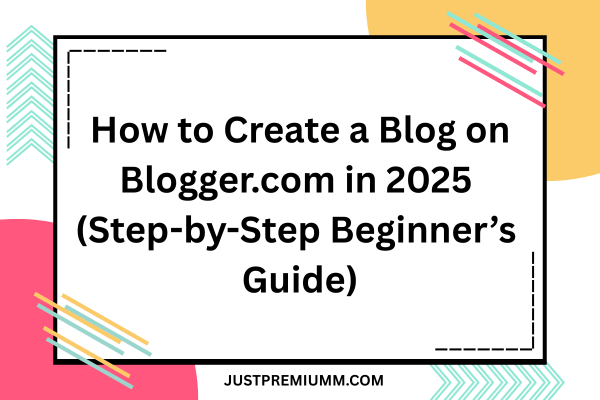Starting a blog has never been easier — and Blogger.com is one of the best free platforms for beginners!
In this guide, we’ll walk you through exactly how to create your first blog on Blogger.com, even if you have no technical skills.
Let’s get started!
Step 1: Create a Google Account
Before you can use Blogger, you need a Google account (Gmail).
If you already have Gmail, you can skip this step.
If you don’t:
-
Go to Gmail.com.
-
Click “Create account.”
-
Fill in your details.
-
Verify your account.
Why you need it:
Blogger is a free service owned by Google, and you log in using your Gmail credentials.
Step 2: Go to Blogger.com
-
Open your web browser and visit www.blogger.com.
-
Click “Sign In” and enter your Google account email and password.
This takes you to your Blogger dashboard.
Step 3: Create a New Blog
-
On the Blogger dashboard, click on “Create New Blog” or “New Blog.”
-
A popup window will appear asking for details.
You will need to enter:
-
Title: This is the name of your blog (e.g., “Healthy Living Tips”).
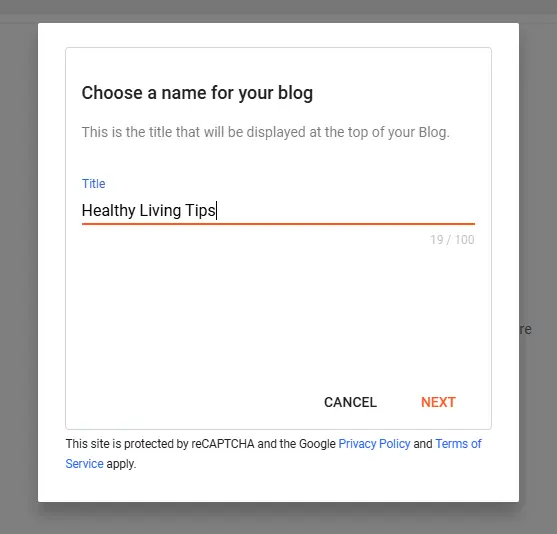
-
Address (URL): Choose your blog address. Example: healthylivingtips.blogspot.com
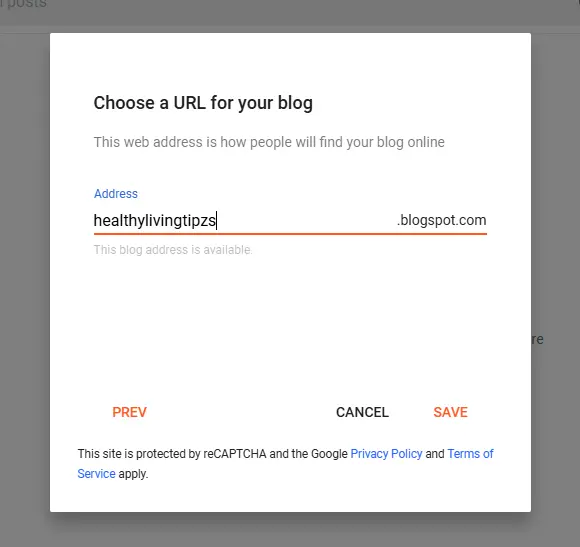
If the address is already taken, Blogger will suggest alternatives.
-
Theme: Select a theme (design) for your blog. You can change or customize it later.
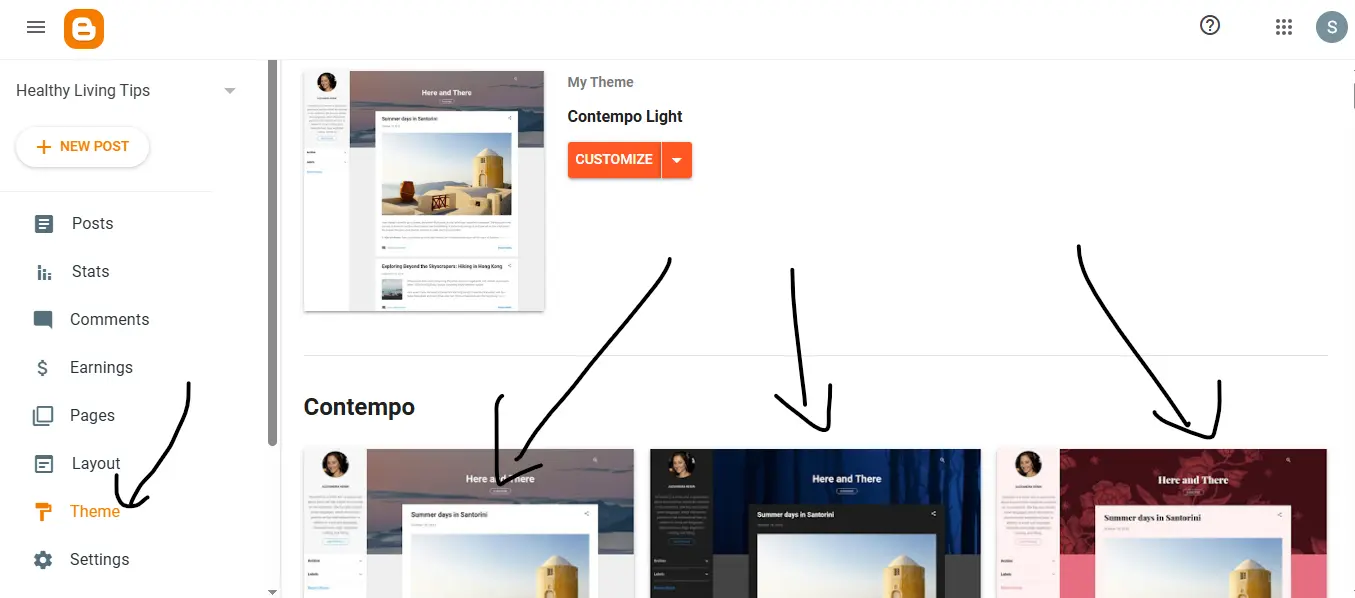
After entering these details, click “Create Blog!“
Congratulations — your blog is live!
Step 4: Create Your First Blog Post
Now it’s time to start adding content!
-
Click on “New Post” from your Blogger dashboard.
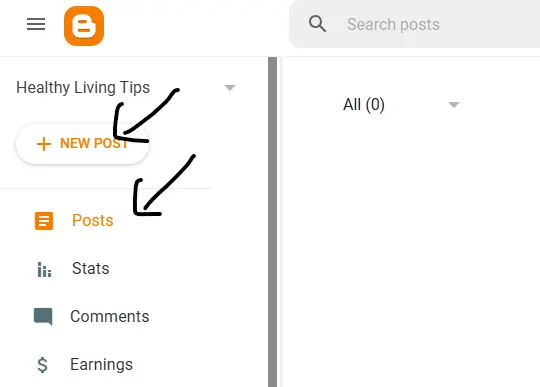
-
You’ll see a simple editor, like a mini version of Microsoft Word.
Things to do:
-
Title: Enter a title for your post (example: “Welcome to My Blog!”).
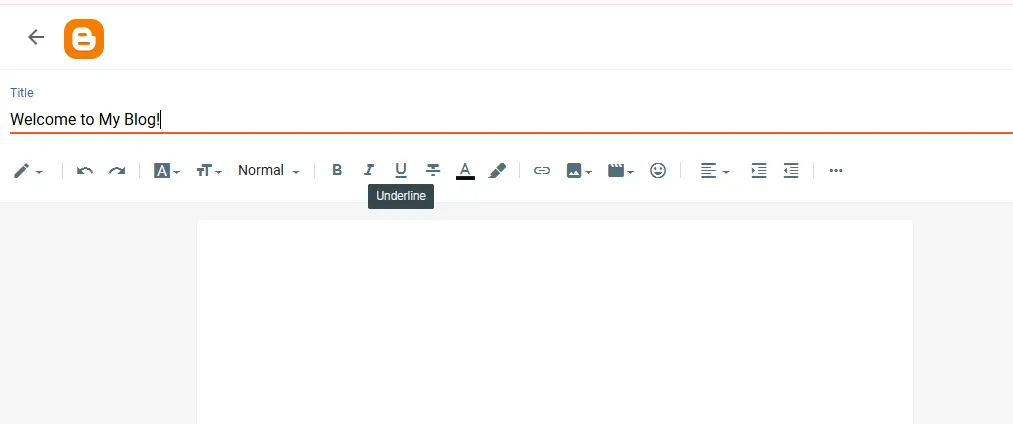
-
Content: Write your article. Keep it simple and clear.
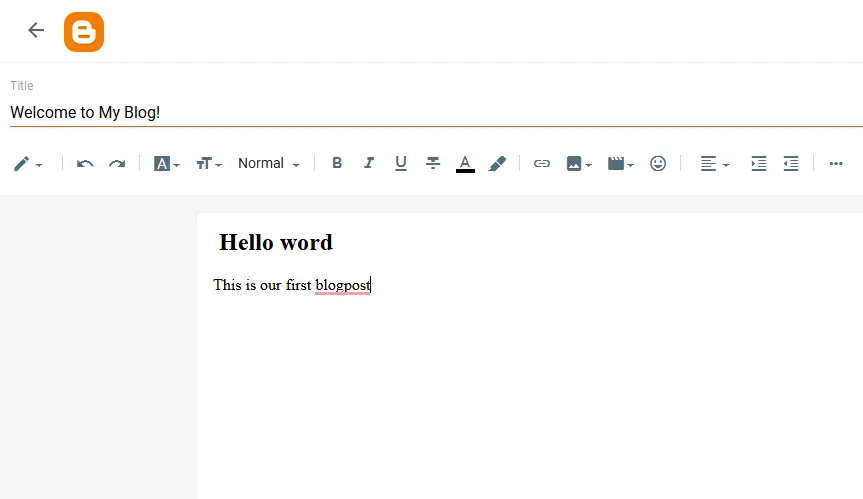
-
Formatting: Use bold, italics, bullets, and add pictures using the toolbar.
When you’re ready, click “Publish.”
Your first blog post is now live on the internet!
Step 5: Customize Your Blog Layout
Make your blog look professional by adjusting its design:
-
Go to “Layout” from your dashboard.
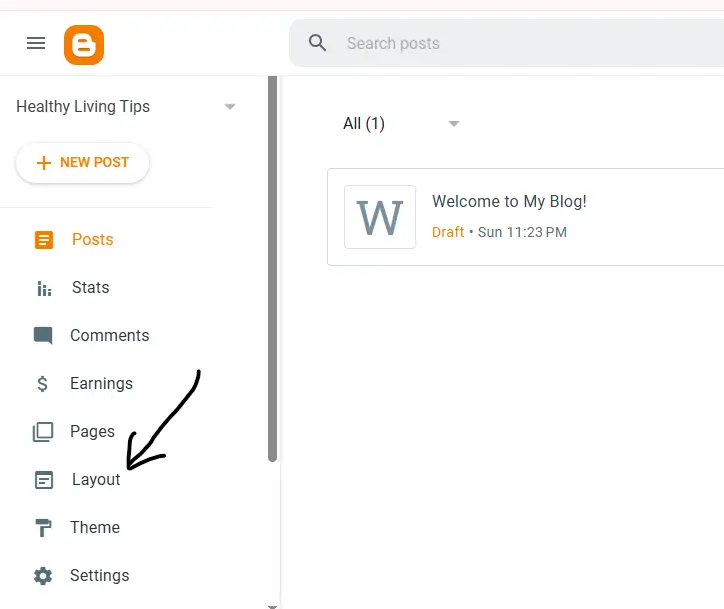
-
You can add or remove elements (called “widgets”) like:
-
About Me section
-
Popular Posts
-
Search Bar
-
Social Media Links
-
-
Drag and drop widgets to organize your blog’s layout.
Tip: Keep it simple at the beginning.
Focus on content first, design later.
Step 6: Add Important Pages
For your blog to look complete (and to qualify for AdSense later), you need some important pages.
Go to “Pages” and create:
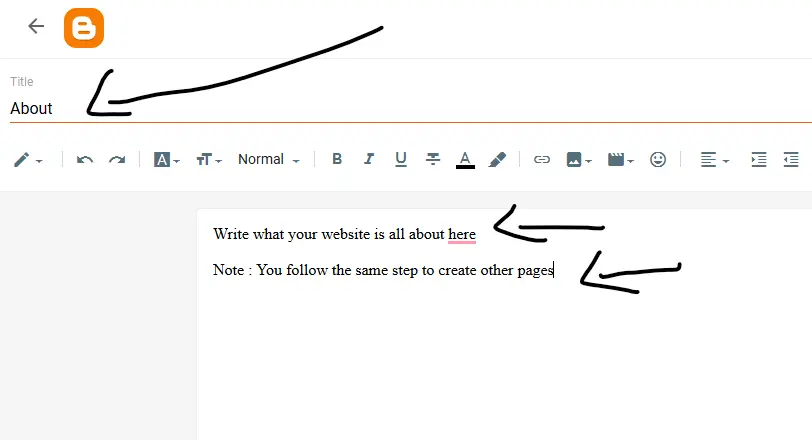
-
About Page: Talk about yourself and what your blog is about.
-
Contact Page: Add an email or contact form so visitors can reach you.
-
Privacy Policy Page: You can find free templates online and edit them for your blog.
Step 7: Adjust Basic Settings
Go to “Settings” and:
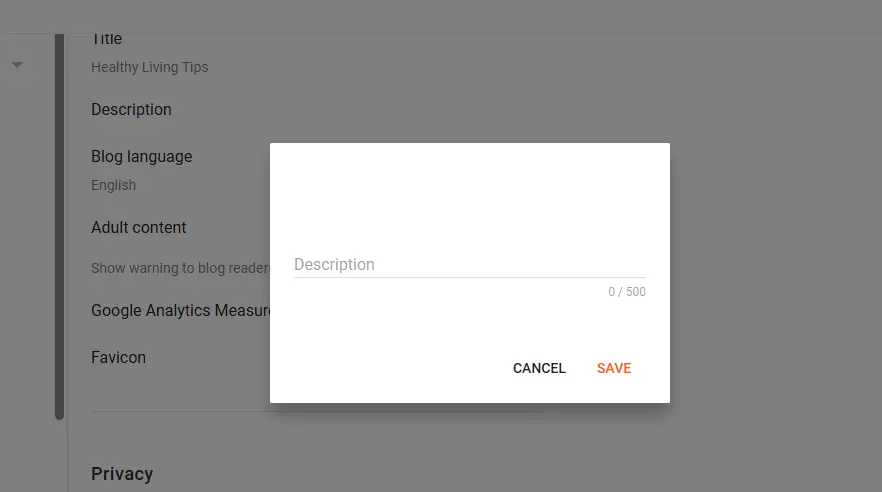
-
Write a description for your blog (this helps with Google ranking).
-
Set the timezone to match your location.
-
Allow comments if you want readers to engage.
Tip:
Set your blog to “Visible to search engines” under settings so Google can find and rank your site.
Step 8: Share Your Blog with the World!
-
Share your blog link with family and friends.
-
Share posts on WhatsApp, Facebook, Twitter, or LinkedIn.
-
You can also join online forums or groups related to your blog niche.
The more people visit your blog, the better!
Bonus Tips for Blogger Beginners
-
Be consistent: Try to post at least once or twice a week.
-
Focus on quality: Write helpful, simple, and engaging articles.
-
Use images: Pictures make your blog posts more attractive.
-
Learn basic SEO: (Search Engine Optimization) to help your blog appear on Google.
Also Watch This
Final Thoughts
Creating your first blog on Blogger.com is simple, free, and beginner-friendly.
You don’t need coding skills or expensive devices.
Just your phone, internet, and passion!
Start small, stay consistent, and grow your blog into something big over time.
Frequently Asked Questions (FAQ)
Q1: Is Blogger really free?
A: Yes, Blogger is 100% free! You can even run AdSense ads and make money.
Q2: Can I change my blog name later?
A: You can change your blog title anytime, but the blogspot URL (address) is harder to change without creating a new blog.
Q3: How many blogs can I create on Blogger?
A: You can create up to 100 blogs under one Google account.
Q4: Can I earn money from a Blogger blog?
A: Yes! Once your blog has good content and traffic, you can apply for Google AdSense and start earning.
Ready to Start Your Blogging Journey?
Start now with Blogger.com and watch your ideas turn into a money-making online platform!
Stay tuned to JustPremiumm.com for more beginner guides, blogging tips, and ways to make money online!
Tags : how to create a blog on blogger
blogger.com tutorial 2025
start a free blog on blogger
blogger blogging tutorial
blogger blog setup guide
create blog on phone 2025
start a blog without laptop
blogger tutorial for beginners
start blogging and earn money
blogger blog for AdSense
how to start a blog for free
blogging with smartphone
adsense blogging 2025
make money blogging 2025
blogging without pc