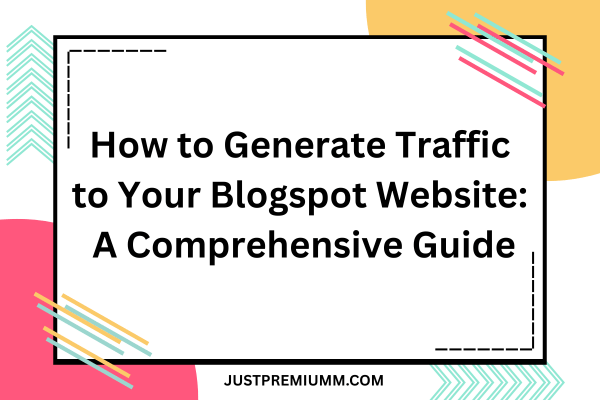Driving traffic to your Blogspot website is essential for building an audience, increasing engagement, and achieving your blogging goals. This SEO-optimized guide provides actionable strategies, tips, and step-by-step instructions with images to help you boost traffic effectively.
1. Optimize Your Blog for Search Engines (SEO)
Search Engine Optimization (SEO) is the foundation of driving organic traffic. By optimizing your Blogspot website, you can rank higher on Google and attract relevant visitors.
Steps to Optimize Your Blogspot for SEO:
-
Choose Relevant Keywords: Use tools like Google Keyword Planner or Ubersuggest to find low-competition, high-traffic keywords related to your niche.
-
Optimize Post Titles: Include primary keywords in your blog post titles to improve click-through rates.
-
Write Meta Descriptions: Add compelling meta descriptions (150-160 characters) for each post to encourage clicks from search results.
-
Use Header Tags: Structure your content with H1, H2, and H3 tags to improve readability and SEO.
-
Add Alt Text to Images: Describe images with keyword-rich alt text for better image search visibility.
How to Add Meta Descriptions in Blogspot:
-
Go to your Blogspot dashboard.
-
Select Posts > Edit the desired post.
-
In the right sidebar, click Post Settings > Search Description.
-
Enter a concise, keyword-rich meta description.
-
Save and publish.
2. Create High-Quality, Engaging Content
Content is king when it comes to attracting and retaining visitors. Focus on creating valuable, well-researched, and engaging posts that resonate with your audience.
Tips for Creating High-Quality Content:
-
Solve Problems: Address your audience’s pain points with actionable solutions.
-
Use Visuals: Include images, infographics, and videos to make content more engaging.
-
Write Long-Form Content: Aim for 1,500+ words for in-depth posts that rank better.
-
Update Old Posts: Refresh outdated content to maintain relevance and boost rankings.
3. Leverage Social Media to Promote Your Blog
Social media platforms are powerful tools for driving traffic to your Blogspot website. Share your posts strategically to reach a wider audience.
Social Media Strategies:
-
Share Posts on Relevant Platforms: Promote on platforms like Pinterest, Twitter, and Instagram, depending on your niche.
-
Use Eye-Catching Graphics: Create shareable images with tools like Canva to accompany your posts.
-
Join Niche Communities: Participate in Facebook groups, Reddit threads, or LinkedIn groups to share your content organically.
-
Schedule Posts: Use tools like Buffer or Hootsuite to automate sharing.
How to Share a Blogspot Post on Social Media:
-
Copy the URL of your published post.
-
Create a compelling caption with hashtags.
-
Use a tool like Canva to design a graphic.
-
Post on your chosen platform with the link.
4. Utilize Email Marketing
Email marketing is a direct way to drive repeat traffic to your Blogspot website. Build an email list and send regular updates to your subscribers.
Steps to Start Email Marketing:
-
Add a Signup Form: Use platforms like Mailchimp or ConvertKit to create a signup form for your blog.
-
Offer a Lead Magnet: Provide freebies (e.g., eBooks, checklists) to encourage signups.
-
Send Newsletters: Share new posts, exclusive content, or updates weekly.
How to Add a Signup Form in Blogspot:
-
Go to Layout in your Blogspot dashboard.
-
Click Add a Gadget in the sidebar.
-
Select HTML/JavaScript.
-
Paste the signup form code from your email marketing tool.
-
Save and preview.
5. Guest Blogging and Backlinks
Guest blogging on reputable websites in your niche can drive referral traffic and improve your blog’s authority.
How to Guest Blog:
-
Find Guest Blogging Opportunities: Search for “write for us” + your niche on Google.
-
Pitch Quality Ideas: Propose unique, valuable topics to editors.
-
Include Backlinks: Add links to your Blogspot posts in your guest articles.
Example Guest Blog Pitch:
Subject: Guest Post Proposal for [Website Name]
Hi [Editor’s Name],
I’m [Your Name], a blogger at [Your Blogspot URL]. I’d love to contribute a guest post on [Topic] to your site. My proposed article, “[Article Title],” will provide [Value to Readers].
Please let me know if you’re interested!
Best,
[Your Name]
6. Use Pinterest for Visual Traffic
Pinterest is a search engine for visuals, making it ideal for driving traffic to Blogspot websites, especially for niches like lifestyle, food, or DIY.
Pinterest Strategies:
-
Create Pin-Worthy Images: Design tall, vertical images (1000×1500 pixels) with bold text and colors.
-
Optimize Pin Descriptions: Use keywords and hashtags in your pin descriptions.
-
Join Group Boards: Collaborate with other pinners to increase your reach.
How to Create a Pin in Canva:
-
Open Canva and select Create a Design > Pinterest Pin.
-
Choose a template or design from scratch.
-
Add your blog post title and URL.
-
Download and upload to Pinterest.
7. Analyze and Improve with Analytics
Tracking your traffic sources and user behavior helps you refine your strategies. Use Google Analytics to monitor your Blogspot website’s performance.
How to Set Up Google Analytics:
-
Sign up for Google Analytics and create a property for your blog.
-
Copy the tracking code.
-
Go to Blogspot Settings > Other > Google Analytics.
-
Paste the tracking ID and save.
Key Metrics to Track:
-
Pageviews: Measure overall traffic.
-
Bounce Rate: Identify if visitors leave quickly.
-
Traffic Sources: See where your visitors come from (e.g., organic, social).
Conclusion
Driving traffic to your Blogspot website requires a mix of SEO, high-quality content, social media promotion, email marketing, guest blogging, and analytics. By implementing these strategies consistently, you can grow your audience and achieve your blogging goals. Start with one or two tactics, track your progress, and scale up over time.