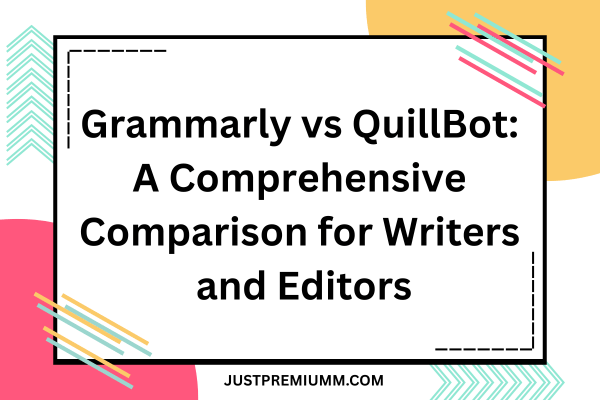Grammarly vs QuillBot – When it comes to writing tools that enhance clarity, grammar, and style, Grammarly and QuillBot are two of the most popular platforms. Whether you’re a student, professional writer, or content marketer, choosing the right tool can significantly impact your productivity and the quality of your work. In this guide, we’ll dive deep into the features, pros, cons, pricing, and use cases of Grammarly and QuillBot to help you decide which one suits your needs best.
Overview: Grammarly vs QuillBot
| Feature | Grammarly | QuillBot |
|---|---|---|
| Primary Use | Grammar, punctuation, clarity | Paraphrasing, summarizing |
| AI Writing Tools | Yes | Yes |
| Free Plan | Yes | Yes |
| Premium Features | Tone suggestions, full-sentence rewrites | Multiple paraphrasing modes |
| Integrations | MS Word, Google Docs, Chrome | Chrome, MS Word, Google Docs |
| Plagiarism Checker | Yes (Premium) | Yes (Premium) |
Features Breakdown
Grammarly Features
-
Grammar and Spell Checking
Grammarly excels in identifying grammatical, punctuation, and spelling errors in real-time. -
Clarity and Conciseness Suggestions
Grammarly enhances readability by suggesting better sentence structures. -
Tone Detection
Understand how your writing may come across (e.g., confident, formal, friendly). -
Plagiarism Checker
Available with Premium. Checks content against billions of web pages. -
Style Enhancements
Offers suggestions for more engaging and dynamic vocabulary. -
Real-time Integrations
Works seamlessly with browsers, Microsoft Word, Google Docs, and desktop apps.
QuillBot Features
-
Paraphrasing Tool
The core feature that rewrites sentences in multiple styles (Standard, Fluency, Formal, etc.). -
Summarizer
Compresses articles or papers into concise summaries using AI. -
Grammar Checker
Includes basic grammar correction, although not as advanced as Grammarly. -
Citation Generator
Helps students create APA, MLA, and Chicago-style references quickly. -
Translator
Translates text between over 30 languages. -
Co-Writer (Beta)
An all-in-one writing space integrating all QuillBot tools.
Pricing Comparison
Grammarly Pricing
-
Free Plan: Basic grammar, spelling, and punctuation.
-
Premium Plan: $12/month (billed annually)
-
Advanced grammar checks
-
Style improvements
-
Plagiarism detection
-
QuillBot Pricing
-
Free Plan: Limited paraphrasing modes and word limits.
-
Premium Plan: Starts at $8.33/month (billed annually)
-
Full access to all rewriting modes
-
Expanded summarizer word count
-
Faster processing speed
-
Use Cases
Grammarly Is Best For:
-
Bloggers and content writers focusing on polished grammar and tone.
-
Professionals writing emails, reports, or proposals.
-
Students submitting essays with strict grammar requirements.
-
Anyone needing a real-time grammar correction tool.
QuillBot Is Best For:
-
Students needing to reword academic writing to avoid plagiarism.
-
Writers creating multiple versions of content (like product descriptions).
-
Non-native English speakers aiming for improved fluency.
-
Anyone looking to summarize lengthy content quickly.
Pros and Cons
Grammarly Pros
Accurate grammar corrections
Real-time suggestions
Easy-to-use interface
Robust browser and app integrations
Tone and clarity insights
Grammarly Cons
Premium version is more expensive
May be too rigid for creative writing
QuillBot Pros
Best-in-class paraphrasing engine
Affordable premium plans
Summarizer and citation tools
Multiple paraphrasing styles
QuillBot Cons
Grammar checker isn’t as advanced
Limited integrations
Paraphrasing can sometimes alter meaning
Conclusion: Which Tool Is Right for You?
The choice between Grammarly and QuillBot depends on your writing goals:
-
If your priority is flawless grammar, readability, and tone, go with Grammarly.
-
If you need powerful paraphrasing and summarizing tools, QuillBot is the better option.
For some users, combining both tools could provide the most comprehensive solution—use QuillBot to rewrite or summarize, then Grammarly to refine the final version.
Tags:
-
Grammarly vs QuillBot
-
Best paraphrasing tool
-
Grammar checker comparison
-
QuillBot features
-
Grammarly premium vs QuillBot premium