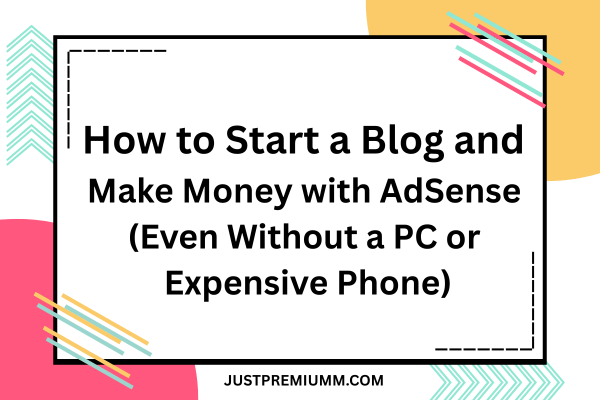Starting a blog and earning money with Google AdSense might sound difficult if you don’t have a laptop or a high-end smartphone.
But the truth is, you can start today with what you have!
In this beginner-friendly guide, we will show you step-by-step how to start your blogging journey using only your phone, and how you can monetize your blog with AdSense over time.
Let’s dive in!
Why You Don’t Need a Fancy Setup to Start Blogging
Many successful bloggers started with just a basic phone and free blogging tools.
You don’t need a MacBook or an iPhone to get started.
What you need most is:
-
Internet connection
-
A strong will to learn
-
Consistency in posting helpful content
Blogging rewards those who stay patient and persistent, not necessarily those with the most expensive gadgets.
Best Free Blogging Platforms to Use Without a PC
Since you are starting without a computer, the easiest blogging platforms are:
-
Blogger.com (Highly recommended — owned by Google, simple, and AdSense-friendly)
-
WordPress.com (Good, but may have more restrictions unless you pay)
Blogger.com is perfect for beginners because:
-
It’s completely free.
-
It’s easy to use on mobile.
-
It integrates smoothly with Google AdSense.
Step-by-Step Guide to Start Your Blog and Earn with AdSense
Step 1: Create a Google Account
If you don’t already have a Gmail account:
-
Visit gmail.com and create a free account.
-
This Gmail will be used to manage your blog and later apply for AdSense.
Step 2: Set Up Your Blog on Blogger.com
-
Go to Blogger.com.
-
Sign in with your new or existing Google account.
-
Click on “Create New Blog.”
-
Choose a blog name (for example: Simple Health Tips).
-
Pick a blog address (like simplehealthtips.blogspot.com).
-
Choose any free template (you can customize it later).
Read more on how to Create a Blog on Blogger.com
Step 3: Choose a Profitable Blog Niche
Picking the right niche is critical for AdSense earnings.
Beginner-friendly blog niches include:
-
Health and wellness
-
Personal finance
-
Food and recipes
-
Motivation and self-improvement
-
Tech and mobile reviews
-
Travel and culture
-
Educational tutorials
Pro Tip:
Pick a topic you enjoy and can write about consistently.
Step 4: Start Writing Your Blog Posts
Begin creating valuable, easy-to-read articles.
Each blog post should:
-
Be at least 600–1200 words.
-
Use simple English.
-
Solve a specific problem or answer a specific question.
Examples of beginner blog post ideas:
-
“5 Easy Ways to Stay Fit Without Going to the Gym”
-
“How to Save Money Fast as a Student”
-
“Top 10 Free Apps for Android Users in 2025”
SEO Writing Tips:
-
Include your main keyword in the title, URL, and first paragraph.
-
Break your posts into small paragraphs.
-
Use headings (H2, H3) to organize content.
-
Add images (free stock photos from Pixabay).
Step 5: Create Essential Blog Pages
Before applying for AdSense, you need to create these pages:
-
About Us page (talk about you and your blog mission)
-
Contact Us page (add an email or form)
-
Privacy Policy page (use free generators online)
These pages help Google see your blog as trustworthy.
Step 6: Post Regularly and Build Traffic
Consistency is key in blogging.
-
Publish at least 2–3 posts per week.
-
Share your blog posts on WhatsApp groups, Facebook groups, and online forums (without spamming).
-
Answer questions on Quora and link back to your blog.
More traffic = More chances to earn.
Step 7: Apply for Google AdSense
Once you have:
-
15–20 quality blog posts,
-
An active blog that’s at least 30 days old,
-
All your essential pages,
You can now apply for Google AdSense!
How to apply:
-
Visit Google AdSense.
-
Sign in with your Gmail account.
-
Connect your Blogger blog.
-
Submit your blog for review.
-
Wait patiently for approval (it can take 7–14 days).
If rejected:
-
Don’t panic.
-
Fix the issues AdSense mentions.
-
Reapply after corrections.
Tips to Grow and Make More Money with AdSense
-
Write SEO-optimized articles (focus on topics people search for).
-
Use keywords naturally in your posts.
-
Improve your writing skills over time.
-
Promote your blog on free platforms like Facebook, Twitter, LinkedIn, and Pinterest.
-
Stay consistent. Blogging takes time, but the rewards are long-term.
As your traffic grows, you can explore:
-
Buying a custom domain (like yourblog.com).
-
Investing in a better phone or laptop.
-
Expanding into affiliate marketing for even more income.
Final Thoughts
Starting a blog with no PC or expensive phone is not only possible — it’s a smart move in today’s digital world.
With free tools like Blogger.com, a simple smartphone, and a consistent effort, you can build a money-making blog from scratch.
Remember:
“Start small, dream big, and keep moving forward!”
Don’t wait for the perfect time. Start today.
The journey to earning passive income from your blog begins with your first step.
Frequently Asked Questions (FAQ)
Q1: Can I start a blog with just my Android phone?
A: Yes, you can. Apps like Blogger and WordPress make it very easy to start blogging with your smartphone.
Q2: How many posts do I need before applying for AdSense?
A: Ideally, you should have 15–20 quality posts with consistent traffic before applying.
Q3: How long does it take to make money blogging?
A: It depends on your consistency. Some bloggers start earning in 3–6 months; others take longer.
Q4: Is blogging still profitable in 2025?
A: Absolutely. Millions of people search online every day, and blogs remain one of the top sources of information.